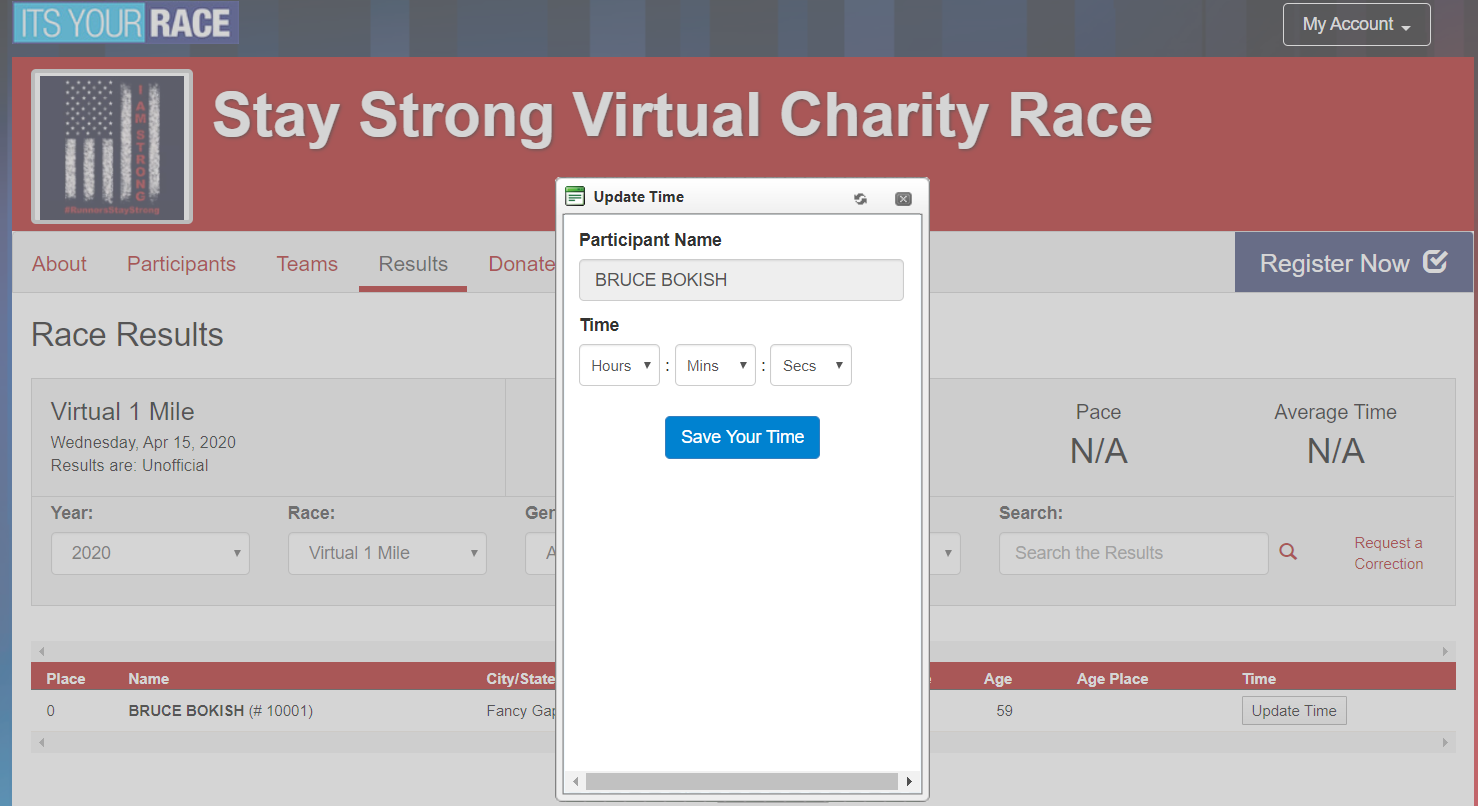Welcome to the 2021 Virtual Apostle Islands Inline Marathon and Half Marathon and 10k!!
The Ashland Chamber ladies are missing our favorite group of skaters, and hoping you will be able to share some great pictures with us of your virtual skating events.
We are so hopeful for 2022. Many of the Year-Long Residents have vaccines coming and they too are thankful that we were able to wait another year and they are hopeful for next year as well!!
The Virtual event will have no awards, but your times will be posted and segregated into age classes. No divisions, either, but feel free to start your virtual event with any age class or division ha! No one is going to yell at you to “Get out of the way” skaters coming!!!
Your virtual registration fee of $40 will get you a fabulous Apostle Islands Inline long sleeved, nice shirt that you will definitely wear!! We toyed with putting something on it about virtual or COVID, and decided, no one wants to celebrate this crappy year!! So, it’s the cool logo and Lake Superior. Also, you’ll get an Apostle Islands Inline bib, and a special treat!! Medals can be had for a few bucks extra. You folks have been incredibly enjoyable to work with, supportive even in our darkest “timing” hours, and we do miss you!! If some of you happen to sneak up here on the island, please make sure that you are courteous and move out of the way for folks in cars. Those people are the residents. The tourists are usually on the mo-peds and bicycles!! Ha! And… Make sure to either give us a call at the chamber or stop in Ashland and see us!!! 715-682-2500
Because it’s a virtual and Covid we are having a Full, Half and 10K this year. Registration will take place until June 4th and you can skate your race anytime between June 17-July 3, 2021, times must be submitted by July 6th.
We will miss you and we look forward to a fabulous 2022 with toasts and hugs and all the Apostle Island camaraderie that we all are used to!!
In the meanwhile, we await pictures from your virtual events and any stories you would like to share.
The island is small and doesn’t have the medical or first responder infrastructure that the mainland offers and they are thankful for your understanding and support. They love you too!!
We look forward to seeing your smiling faces in 2022!!
Mary, JoAnn, and Maribeth
HOW IT WORKS
- Register any time between now and June 4th. Complete your chosen event - between June 17, 2021, 12:00 am start and July 3, 2021, 11:59 p.m.
- Follow all current local, state, and country municipality COVID 19 Rules. Observing Social Distancing guidelines.
- Submit your Time online by July 6th. Skaters submit their time – this is EASY with our enhanced virtual race website!
HOW TO TRACK TIMES AND REPORT RESULTS
Step One
Download the IYR Virtual App to your iPhone from the Apple App Store or Play Store for Android phones
The app is called IYR VIRTUAL
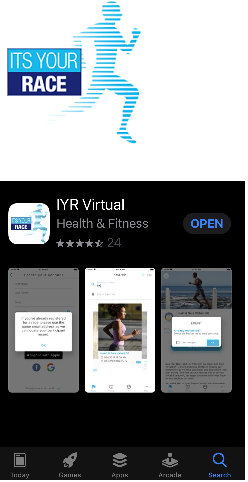
Step Two
Login to the IYR Virtual app using the email address you registered with (this is your IYR account)
You must register this app using the EXACT email address and password as used for registration.
Step Three
Search for your event...
Tip: select the ME icon at the bottom center of the screen to see the events in which you are registered
Step Four
Go to "Tracker" and click "Ready to Start My Race"
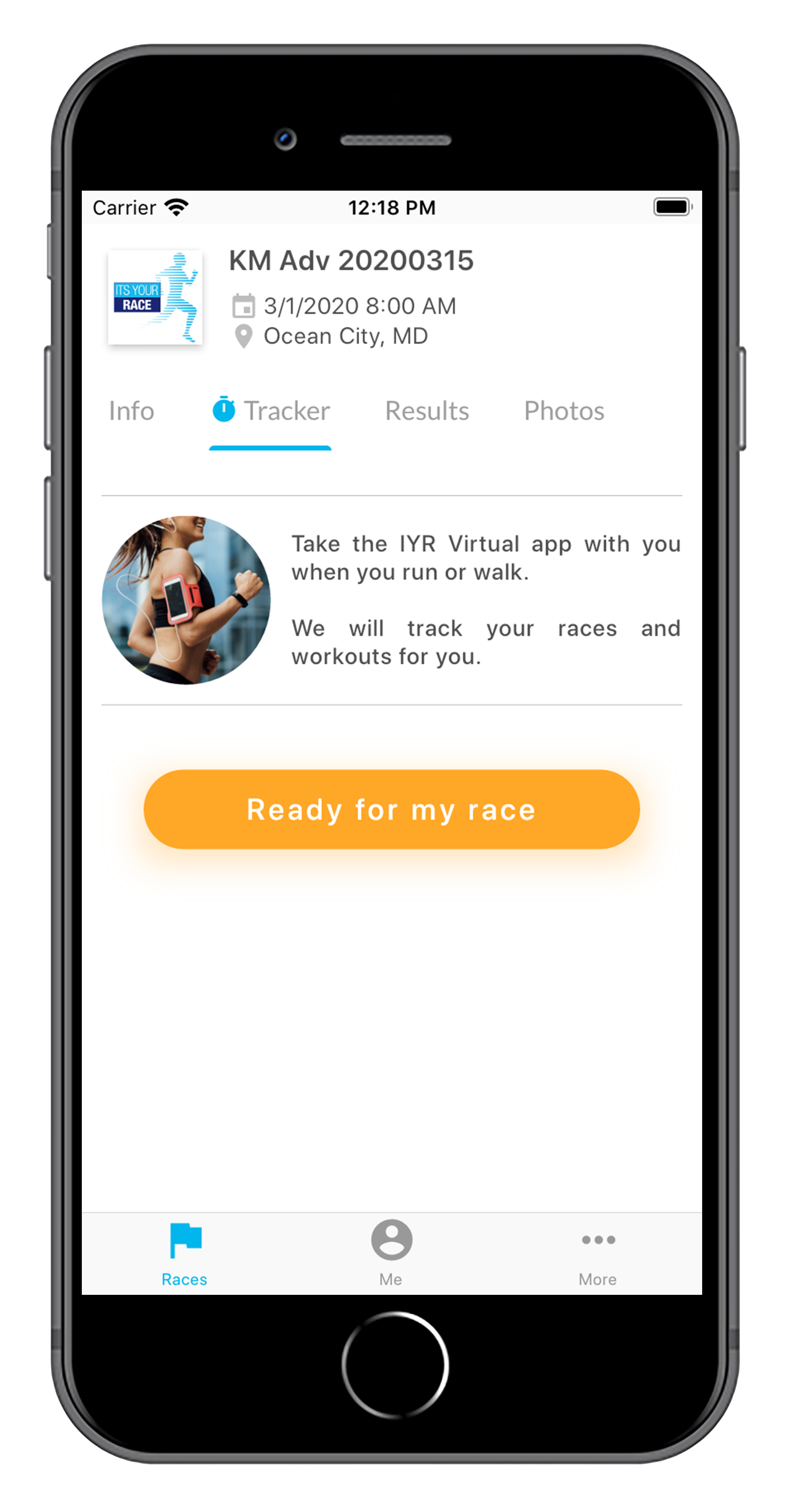
Step Five
Click on the race distance you registered for on "Select A Race", then click on "OK", Click "OK" again
When you are ready to start your race, Slide the blue arrow to the right. You will hear "Get Ready to start your race in 5-4-3-2-1"
You are able to "Pause" the race if necessary. You can "Continue Race" (you will hear countdown again)
When the race distance is reached the app will stop the time and display the race summary page. You can review your race and add a selfie on this page if you want to, but you will need to tap [Save] at the top of the screen to upload your time to the results.
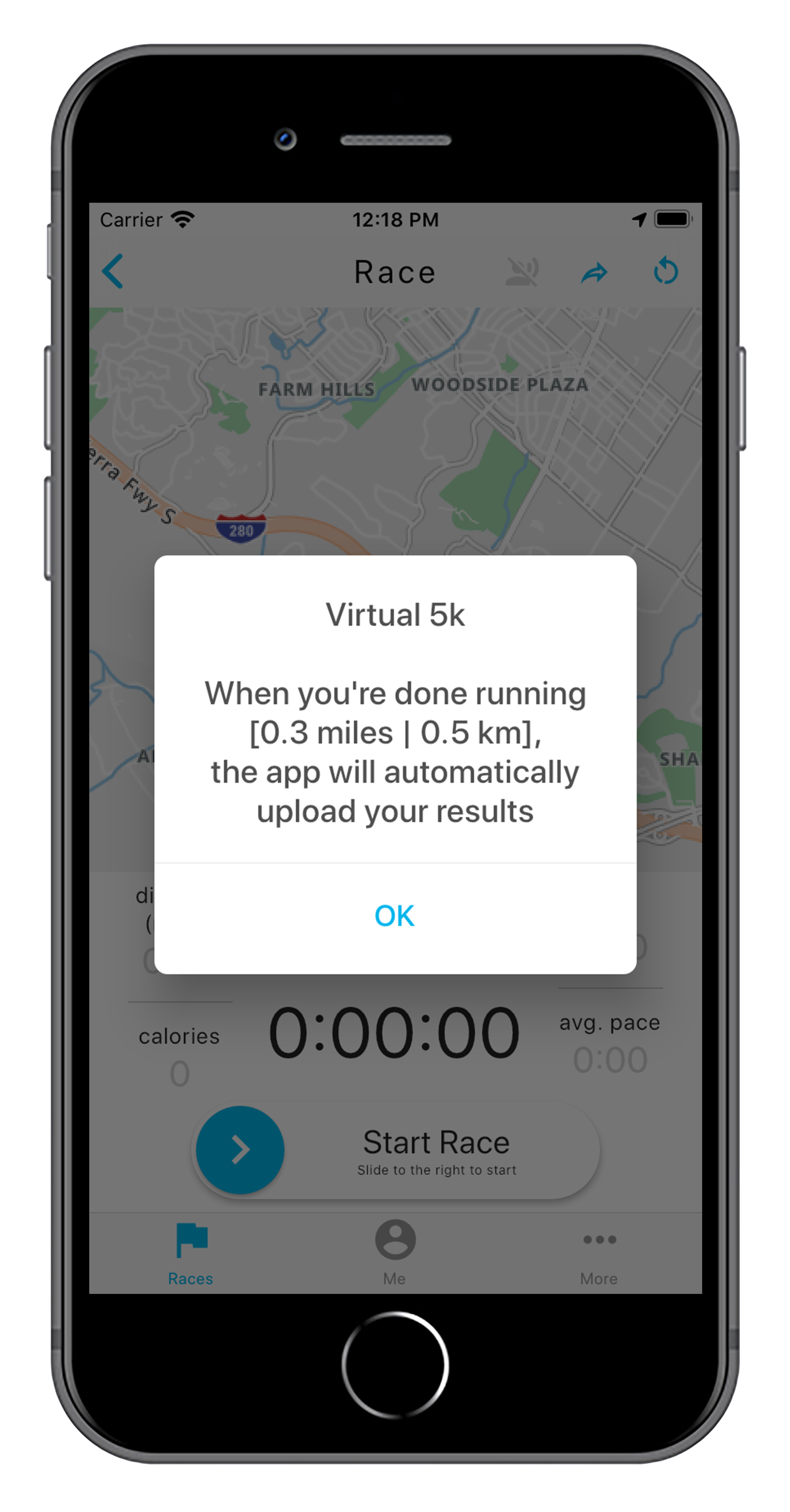
Step Six
Check your results HERE
Tip: Watch this VIDEO for more info on how to manually upload your times.
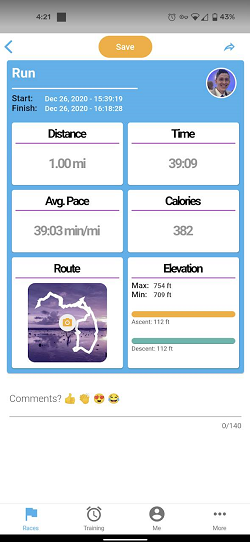
DON'T WANT TO USE THE IYR APP - No problem
Manually Enter Your Time
Click HERE to go to the Results page, then select the results for your Challenge, The ItsYourRace results page for your Challenge will appear.
Step 1
Find your name in the results for your Challenge. With you name you will see an "Update Time" button. Click "Update Time".
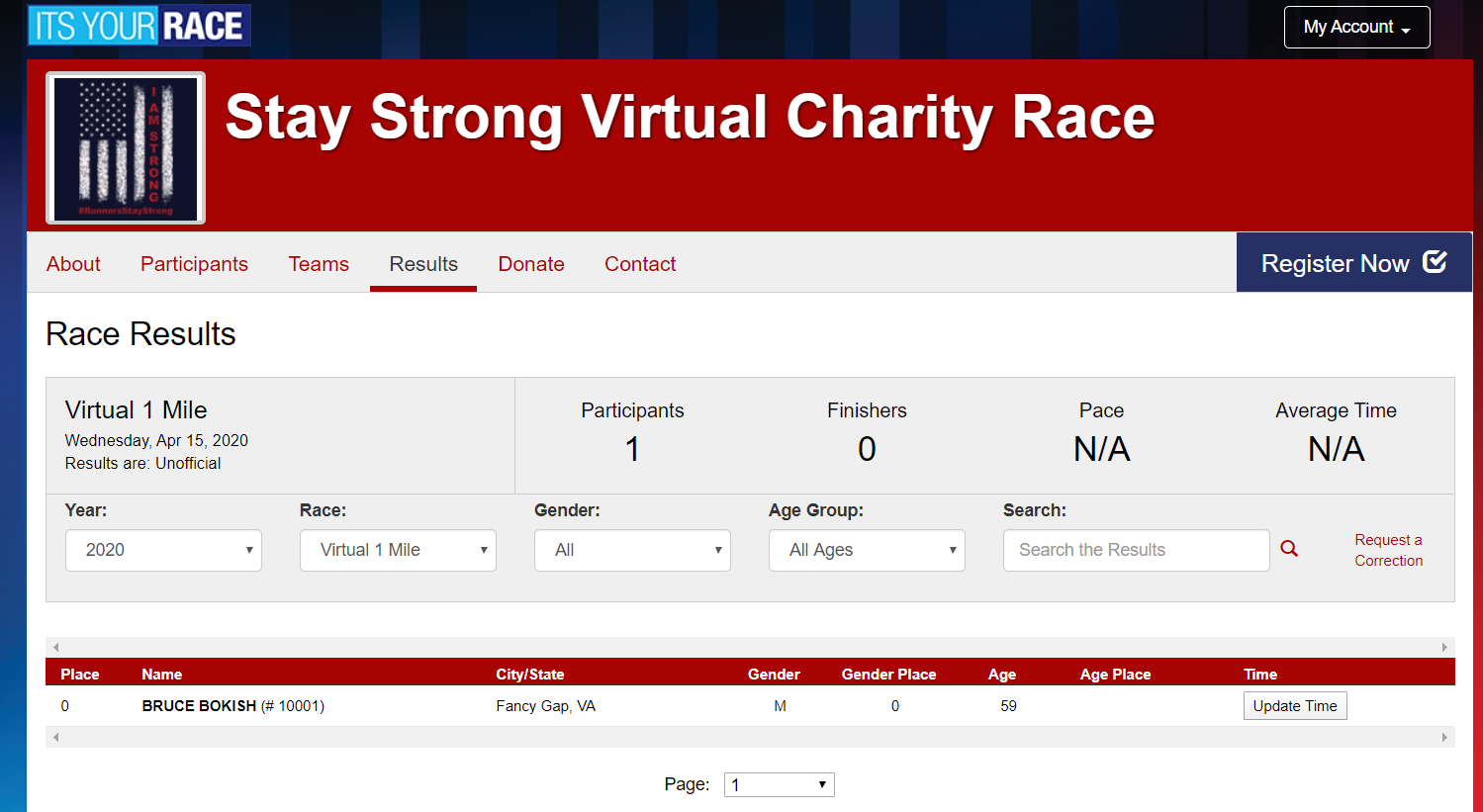
Step 2
If you are not currently logged into ItsYourRace, a login window will appear. Log in using your ItsYourRace user id (probably your email address) and password. Can't remember ? Click "Forgot Your Password" to reset.
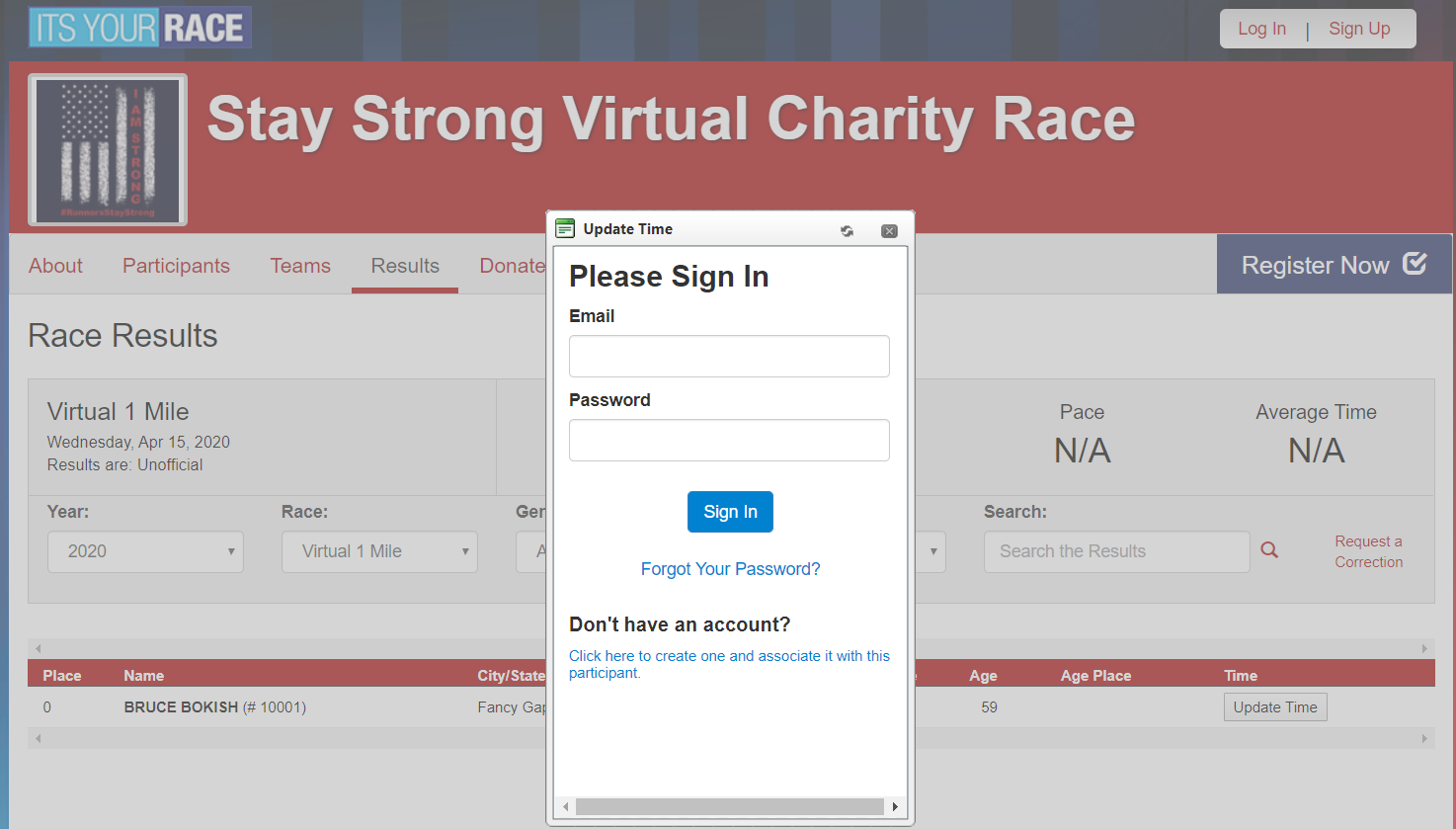
Step 3
Enter your time and click the "Save Your Time" button. That's it!